Supercharge your browser
The SquatNotes Browser Extension allows you to take notes on YouTube and Rumble videos at your leisure.
It is designed to be paired with the desktop app, and allows you to save notes to your computer whenever you are ready.
Ready when you are
Just hit Ctrl + S on YouTube or Rumble and your notetaking companion will open on the side.
You can use the video player the way you normally do: fast forward, rewind, or play at 1.5x speed. The notetaker will just work.
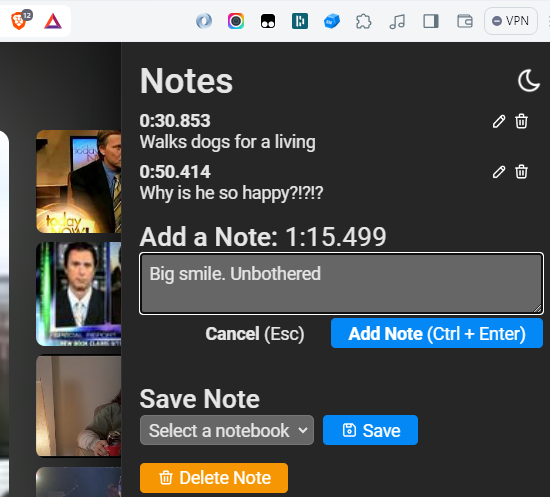
Pick up where you left off
Every note you take is automatically saved, so you never have to finish watching a video in one session.
You can easily finish or delete any note you started.
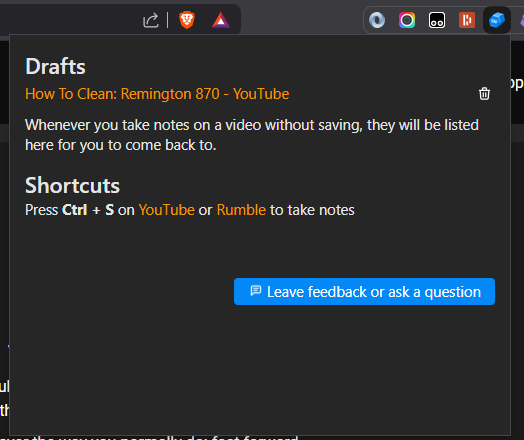
Get it for your browser today
The browser extension is designed to compliment the desktop app, and is therefore provided for free.
Microsoft Edge
Sideloading instructions for other browsers
It would be great if every browser developer believed in empowering their users to maximize their internet browsing experience. Unfortunately, some *cough* Alphabet/Google *cough* do not share this philosophy and disallow browser extensions that have video downloading functionality from being hosted in their extensions store.
Please visit this link for instructions on how to sideload the extension in browsers such as Google Chrome, Brave Browser, etc.